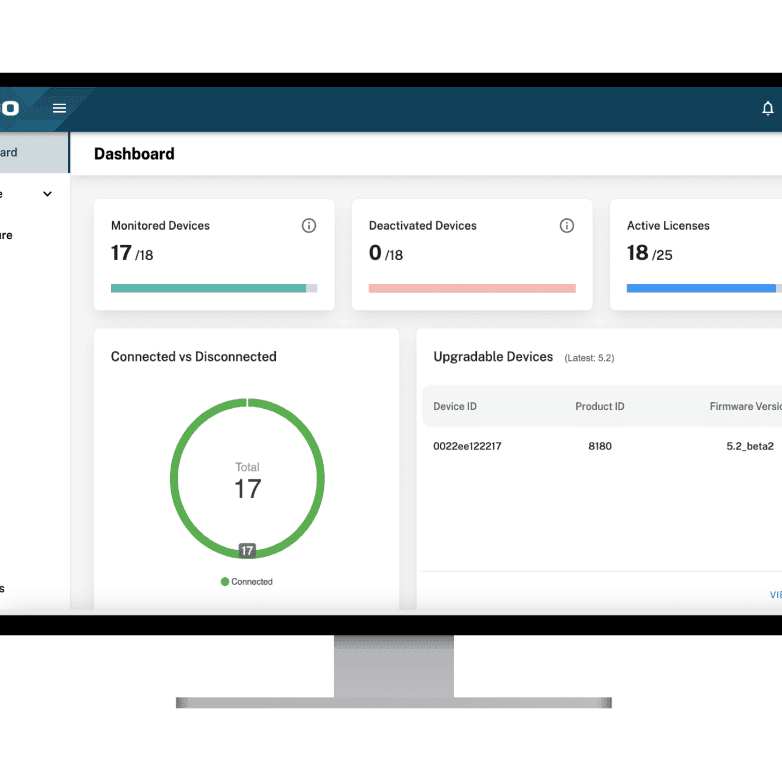Technical Overview: Device Management
With Algo’s intuitive device management tools, the process of managing, monitoring, and maintaining Algo IP endpoints is simplified and streamlined. Whether managing a single device, many devices across one network, or many devices across multiple networks Algo has device management solutions to support you.

What is Device Management
In a typical deployment, managing devices is as simple as logging into the web interface of each individual device. On the other hand, in large deployments where hundreds of devices are installed, organizations typically like a single pane view to manage devices. In such cases, using a tool to manage and monitor all devices in a single place is the preferred option for usability, simplicity, and time efficiency. Algo’s devices are designed to seamlessly integrate into both small- and large-scale environments and have the management tools and capability to operate easily in either.
Algo has three solutions for device monitoring and management:
- using the web UI for individual device monitoring,
- using the 8300 IP Device Manager for on-premises device monitoring,
- and using the ADMP for cloud-based device monitoring from any location.
Product Web Interface
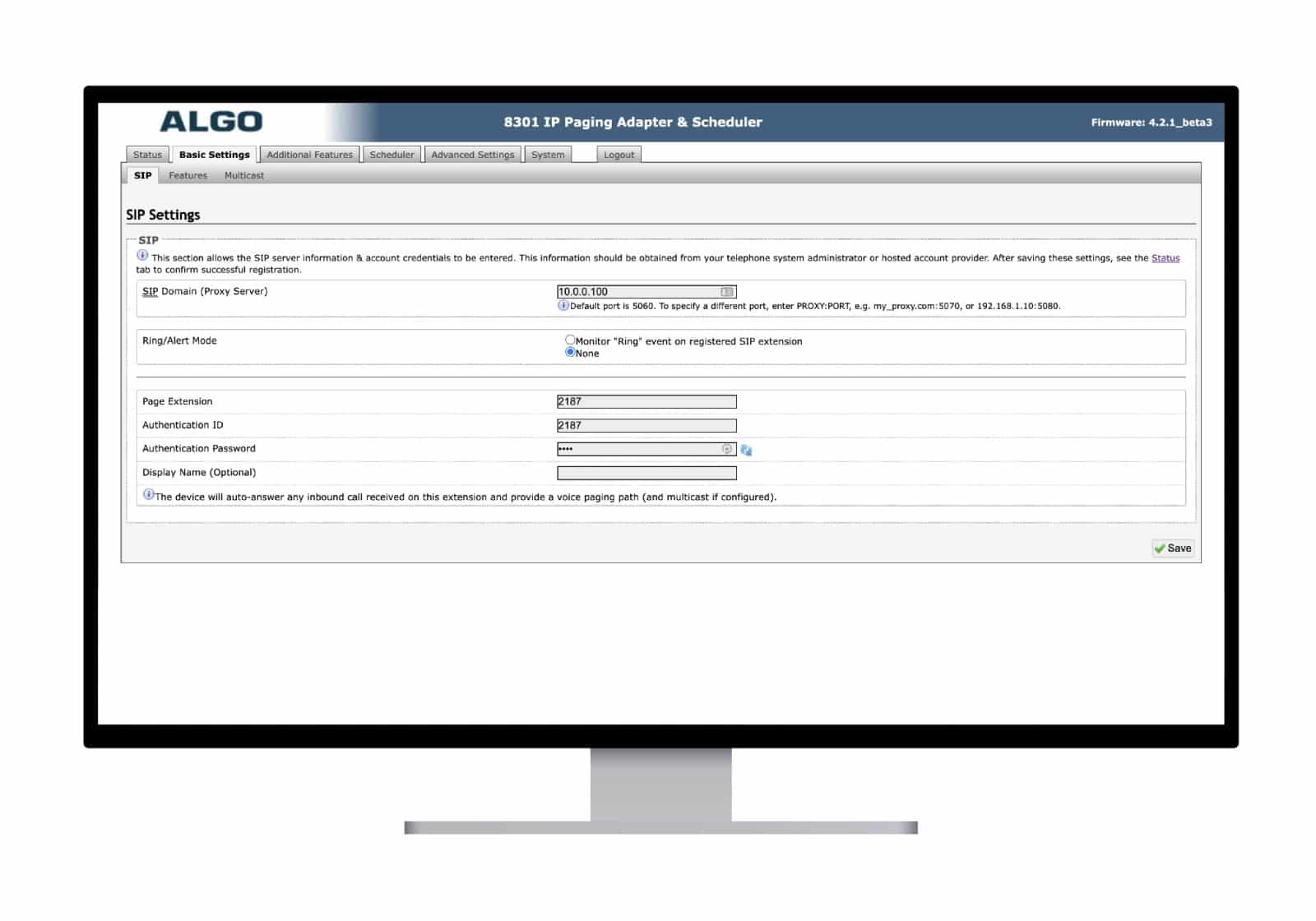
All Algo IP devices can be accessed and configured using their unique web interface. Within the web interface of a device, the settings can be customized for specific applications, such as using customized tones to alert of shift changes or breaks or using different color and flash patters in visual alerters for company communication codes.
Many features and device-specific settings can be applied within the web interface, making it a much more flexible way to apply customization to your environment. For speakers, settings such as speaker volume, two-way talkback, and automatic messages can be controlled from the web interface. On top of the existing settings, customized WAV files and prerecorded messages can be uploaded to provide unlimited sound options for the user, such as music, particular tones, or voice recordings.
For visual alerters (strobe lights), different flash patterns and colors can be used to apply codes in different environments.
All technical device settings can be configured, such as SIP credentials, multicast preferences, and security controls.
This function allows organizations to create many zones for paging easily and alerting devices.
8300 IP Controller
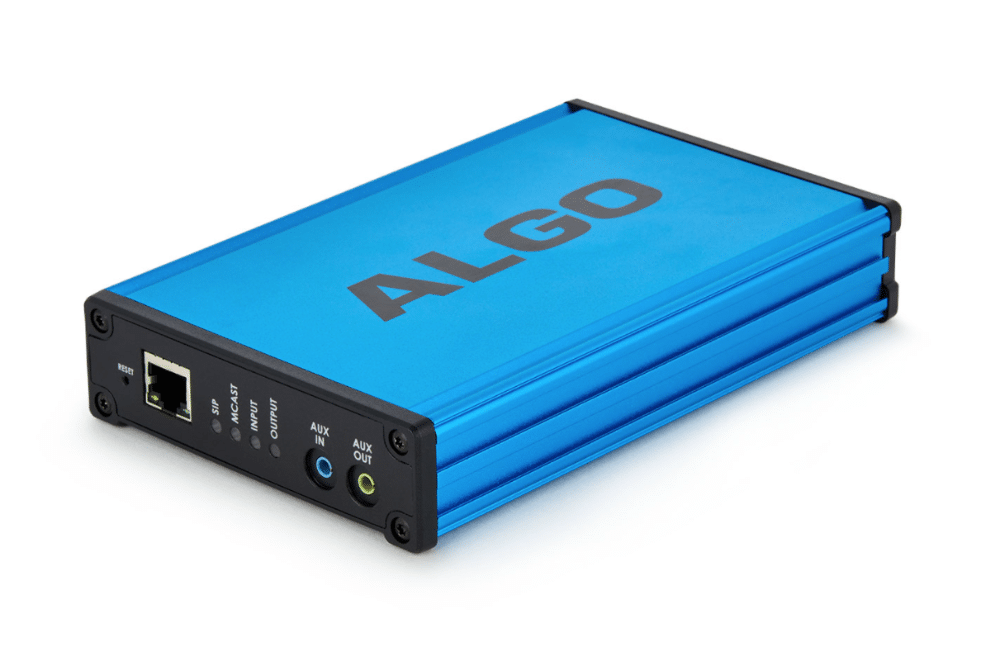
The Algo 8300 IP Controller is designed for centralized device monitoring and supervision. As a premise-based device, the controller can be set up in a server room for added security, ensuring only the designated users can access the device.
From the web interface of the 8300, a dashboard-like display can be observed that shows the status of each Algo IP endpoint within the network and the available options for configuring notification alerts.
Algo Device Management Platform (ADMP)
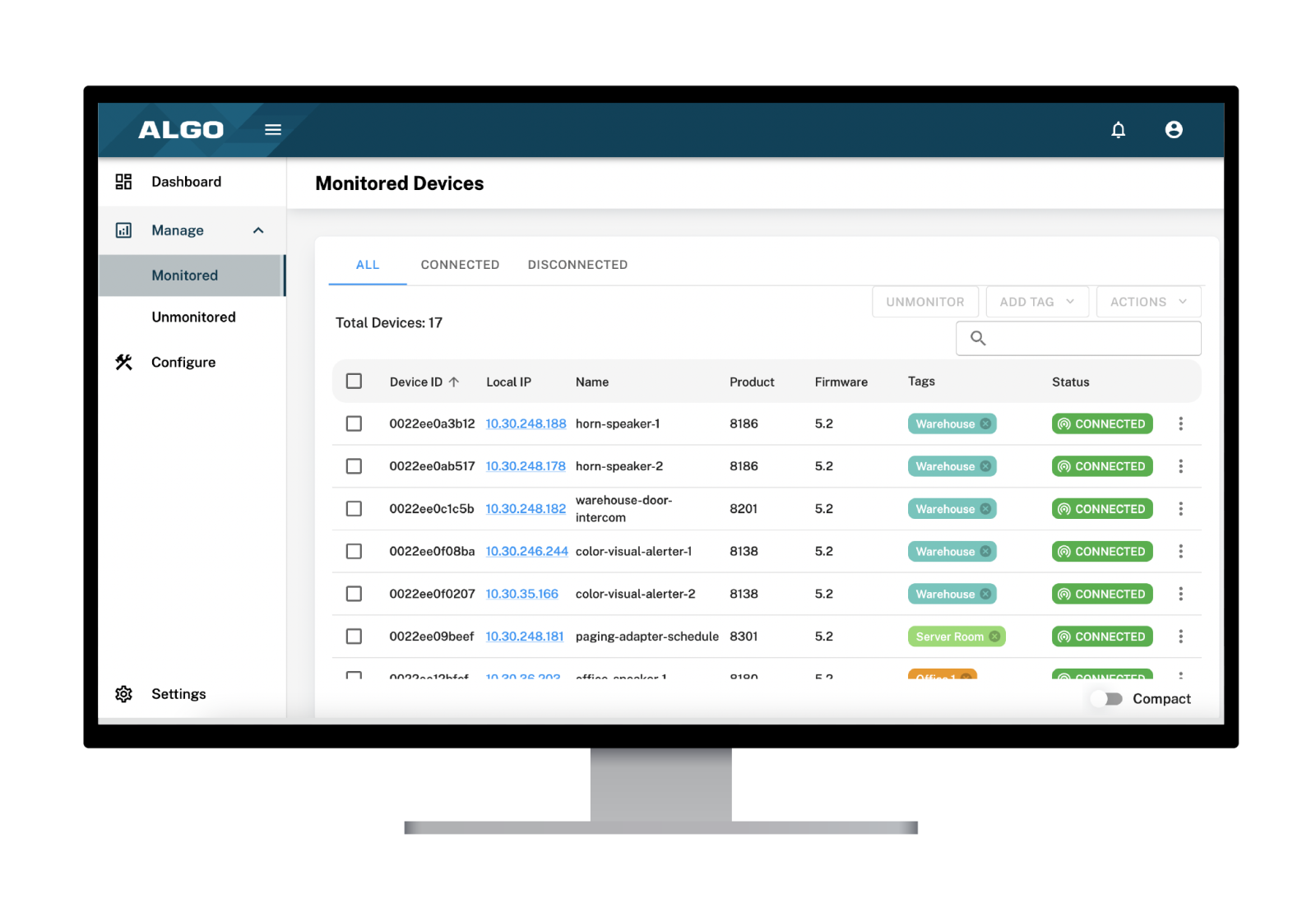
The Algo Device Management Platform is a cloud-based device monitoring and supervision tool to oversee large deployments of Algo IP endpoints. The ADMP allows for real-time device supervision so you can be informed instantly via email if a device status changes. Through the ADMP, users can manage devices such as pushing a configuration, troubleshooting a device, or upgrading device firmware.
Through a simple dashboard, the device status is displayed for a quick overview of the devices being monitored. The ADMP simplifies device monitoring and saves time as users are promptly made aware of disconnection issues in their VoIP system.
Using the ADMP allows users to see all Algo devices registered to their ADMP account regardless of the network each device is on. Multiple activities are available to aid with device management, such as one-step upgrade, volume settings, and tagging.
Tags can be created in the configure tab where they can be assigned color codes and applied to specific devices. A single product can receive multiple tags if desired and tags are also searchable within the search functionality. Tags help users categorize and arrange devices, which can be done by location, network, function, device type, or any other organizational structure.
SALES SUPPORT
Do you have a sales inquiry?
Contact support for anything you need.