Full IP-Based Voice Paging in MS Teams
Algo’s portfolio includes a range of IP endpoints for voice paging, all of which have been tested and certified for native compatibility and interoperability with Microsoft Teams via the Microsoft Teams SIP Gateway. This ensures that deploying a full IP-based voice paging solution within your Teams communication system is simple and straightforward.

Deploying IP-Based Voice Paging in Microsoft Teams
Organizations may elect to update their voice paging technology as they migrate to a Teams environment for several reasons, and migrating to Teams using Algo IP Endpoints is simple and ensures that voice paging is available throughout the organization. Algo IP Endpoints are directly compatible with MS Teams; no other hardware or software is required to integrate or use the devices.
Registering and operating Algo IP Endpoints through the Teams Admin Center is simple and enables users to easily operate a voice paging system. Together, Algo IP Endpoints and Teams create an efficient communication system that provides effective voice paging solutions to environments of any scale.
Benefits of Full IP Paging Systems
Multicast
While most Algo devices can be licensed through the Teams Admin Center, users can take advantage of the multicasting functionality and select only a few Algo IP Endpoints to register via the SIP Gateway. The Teams-registered Algo devices can be used as multicast senders, enabling users to maximize the usability of their current infrastructure and offer greater Teams coverage throughout the building or enterprise. In some applications, only a small number of Algo IP Endpoints require SIP registration to Microsoft Teams – sometimes as few as a single device. Any combination of endpoints can be used to bring Teams to an environment, from IP Speakers and IP Visual Alerters, to IP Intercoms, IP Paging Adapters, and IP Displays.
With as many or as few Algo devices able to be registered within Teams, users can choose to deploy endpoints that best suit their environment, whether to enable SIP calls to each individual Algo device for ultimate customizability or optimize on multicast functionality to reduce network costs.
Wideband Audio
Deploying IP Speakers in a Teams environment with exceptional wideband audio can ensure proper communication is delivered for voice paging. Wideband audio assures that speech is intelligible and clear when communicated through overhead paging devices. As Microsoft Teams supports wideband audio, speech intelligible audio can be easily broadcast via a Teams-compatible phone through any Algo IP Speaker.
Two-Way Talk & Ambient Noise Detection
Algo IP Speakers include an embedded microphone in their design that serves two purposes: the mic supports two-way talk and can detect ambient noise response. When deploying Algo IP Speakers in a Teams environment, users can make the most of the embedded microphone to enhance their voice paging system. The two-way talk feature allows communication to be established with an audience near the speakers. The ambient noise detection feature allows the microphone to pick up background noise and when a voice page is in session, the speaker is then able to broadcast the message at an appropriate volume to be effectively heard.
Remote configuration
Algo has three options for remote configuration:
- Via the web interface, Algo endpoints for voice paging can easily be configured and customized. The web interface includes an intuitive design that allows users to easily navigate and make changes to the configuration settings for each device.
- The 8300 IP Controller allows for local device management and monitoring. This device can be installed to the network in a secure location and accessed to oversee multiple Algo IP Endpoints.
- The Algo Device Management Platform (ADMP) is a cloud-based solution that allows users to oversee Algo IP Endpoints on a registered network from any location—typically used for larger organizations where IT is often on the go and manages multiple locations.
Algo’s IP Endpoints for Voice Paging

Algo IP Speakers are audible devices designed to deliver clear, loud audio solutions for voice paging. With incredible versatility, Algo IP Speakers can be configured for voice paging in a Microsoft Teams environment. Algo speakers are self-amplified, wideband-capable, and include an embedded microphone, allowing for ambient noise detection and two-way talk to enhance the voice paging experience in a Microsoft Team’s environment.

Algo IP Paging Adapters are effective communication endpoints that seamlessly bridge IP to legacy environments and include a variety of features that enhance voice paging systems. While often used to bridge IP to legacy environments, Algo paging adapters can often be deployed in a Microsoft Teams environment for security and provide additional features and functionality to voice paging systems. Paging adapters are small devices that can easily be locked away in IT rooms or computer rooms in order to prevent tampering, keeping a Team’s system secure. Algo’s paging adapters are multicast-capable, and when configured as a multicast sender, can broadcast voice pages to all Algo endpoints in a Teams environment. An additional feature of interest is the calendaring functionality where users can easily schedule pre-recorded voice pages a day, week, month, or year in advance.

Algo IP Visual Alerters are highly visible endpoints that can be deployed to enhance voice paging systems within a Teams environment. Algo visual alerters are commonly deployed to provide additional notice for when a voice page is being played. The bright lights from flashing LEDs are used to signal to the audience in loud or sound-sensitive environments that a voice page is in session.
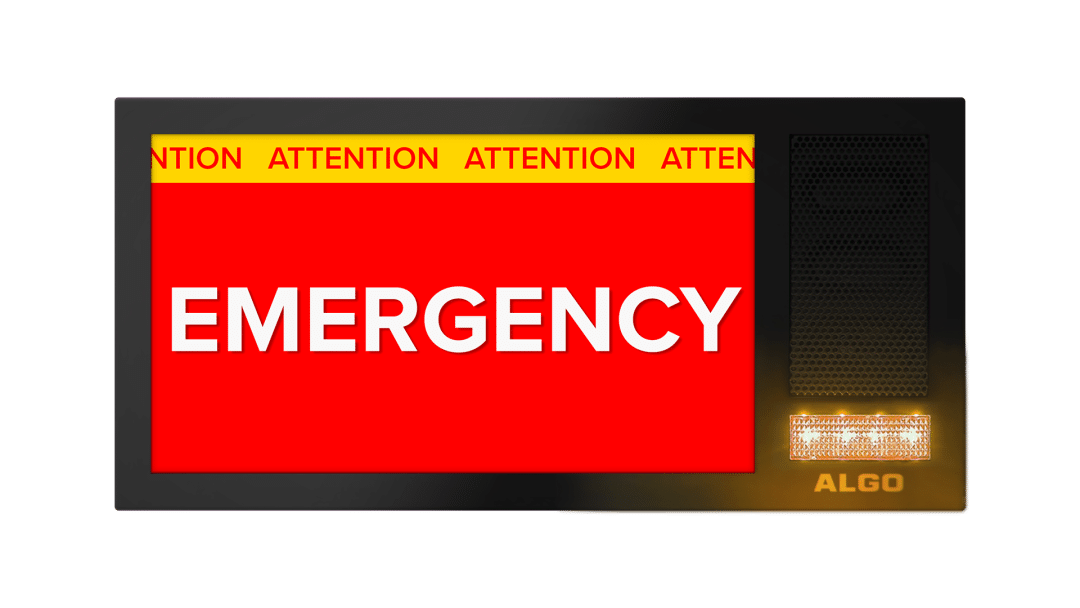
Algo IP Displays are highly visual notification devices that may provide a combination of audible and visual alerting. The full benefits of voice paging are easily brought to a Teams environment with Algo’s IP Displays. With multiple solutions, Algo IP Displays can deliver high-visibility voice pages in several form factors, such as scrolling text or in a block form, that enables the audience to easily read a voice page. Among Algo displays include the IP Display Speakers which are a unique 3-in-1 solution, incorporating the benefits of a display screen, speakers, and LED flashers, creating a comprehensive solution that ensures a voice page in a Teams environment never goes unnoticed.