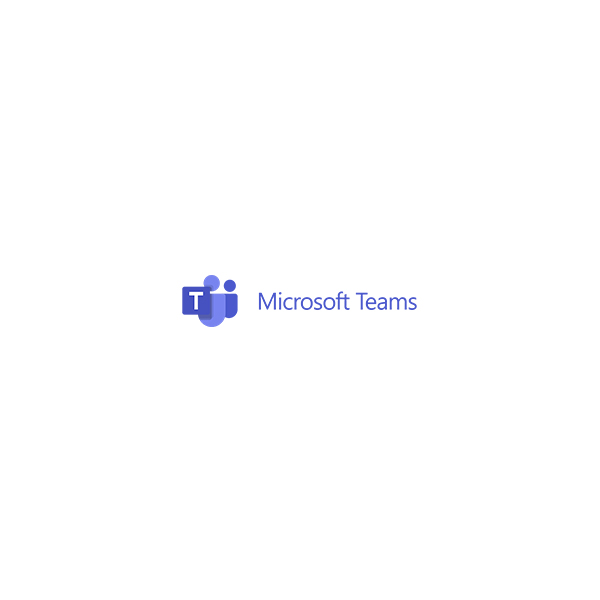Algo IP Display Speakers for Visual Notification
Algo IP Display Speakers for visual notification offer a platform for organizations to present highly versatile visual content. From day-to-day announcements to emergency notifications, Algo displays offer information clearly from a wide-angle LCD screen. Algo displays provide a variety of solutions for custom visual content.

Algo IP Display Speakers for Visual Notification
Algo IP Displays provide enhanced visual notification to effectively communicate with audiences. The intent of the display speaker is to provide informational content in a visual format to meet the needs of various environments.
Whether in a manufacturing environment, characterized by frequent loud background noise, or in a school, where a multitude of information needs to be shared every day, Algo displays deliver effective communication to reach the audience. In certain instances, such as in hospital facilities, the need for silent messaging arises to avoid disturbing patients’ or healthcare workers’ concentration.

Algo Displays can be easily configured for various notification types and are ideal for both silent communication and alerting, complemented by audible notifications. The speaker with LCD screen can be subtle or eye-catching to meet the needs of the environment.
Features of Algo Display Screens
Algo display speakers for visual notification feature 15.6” LCD screens. With single-sided and dual-sided options, Algo displays can be installed in large and small environments. The LCD screen produces high-resolution content, enabling building occupants to read visual content from anywhere within a room or along a hallway. Algo offers design services to provide recommendations to organizations for spacing and deployment options to ensure audiences can receive optimum consumption of visual content.
Algo displays use wide-angle technology, making screens visible from any corner of a room, hallway, or common space. Even from a side view, audiences can see full-color images or key data points, such as dates and times.
Algo displays use millions of color options to deliver content. Users can customize background colors, clock faces, text and images to apply specific brand colors.
Screen Configurations
Algo IP Displays are highly customizable, offering endless visual notification options. Organizations can make use of existing preloaded display formats or upload customized templates.
Algo’s preloaded display options include:
- Daily announcements
- Lockdown
- Emergency
- Weather alerts
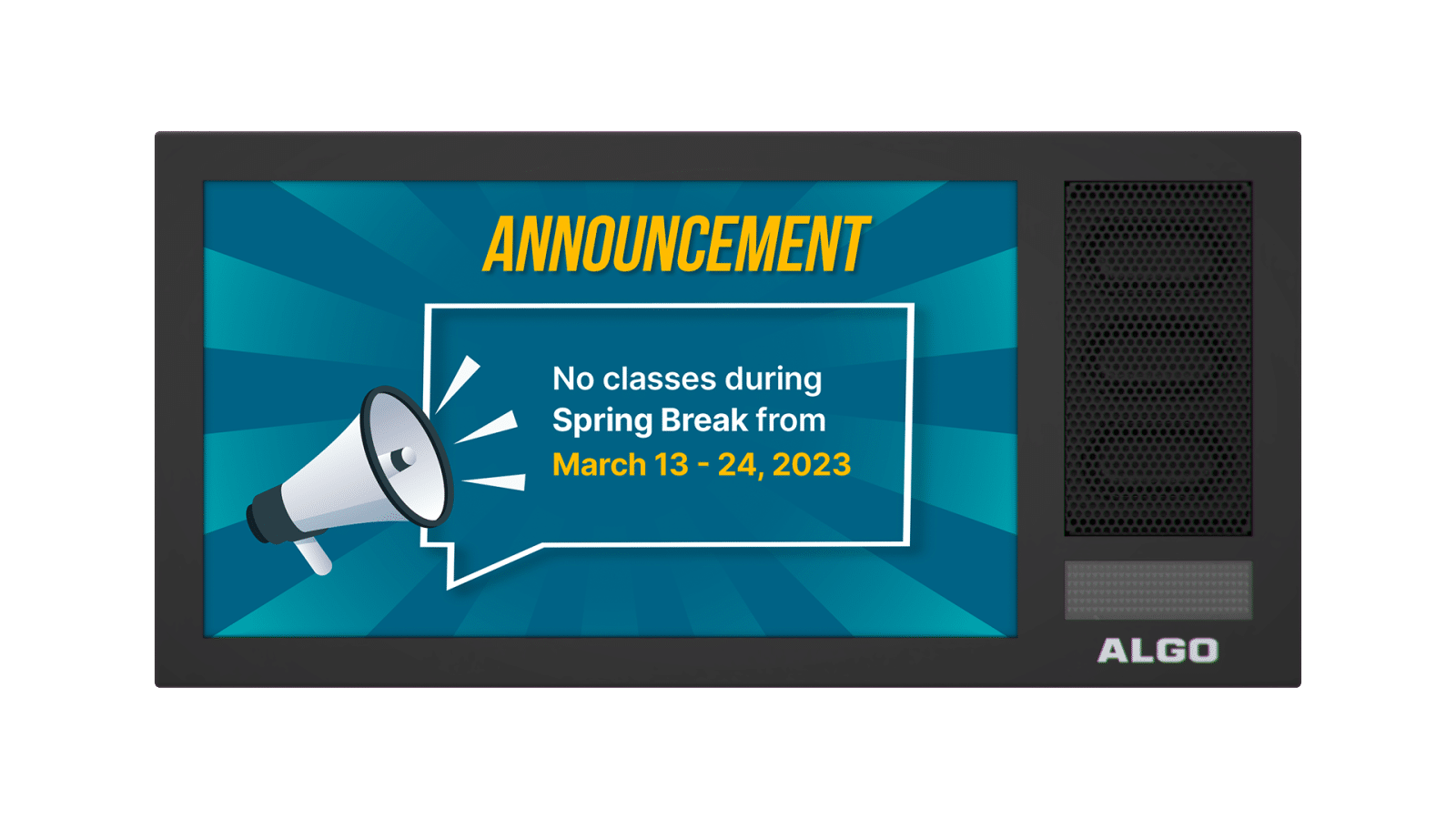
Explore how to configure screens for emergency notifications.
Users can also configure LCD screens to display the following:
- Scrolling text
- Full-color images
- Notifications
- Clock – analog or digital
- Daily messages
- Welcome signs
- Rotating display / slideshow
Users can easily configure different screens and slideshows in the device web interface, where different layouts and messages can be defined.
Message Templates
Organizations may define different layouts for particular messages, such as news and updates or notices of events. Templates may include backgrounds that are a solid color or display an image with text on top. Thousands of colors can be chosen to apply themed messages or branded updates. A template may include the company logo in the top left corner, a clock face in the top right corner, and an image with overlay text in the center.
Dynamic Messages
Algo displays also offer dynamic messaging. Users can apply scrolling text to the top, bottom, or middle of the screen or use flashing messages for eye-catching notification.
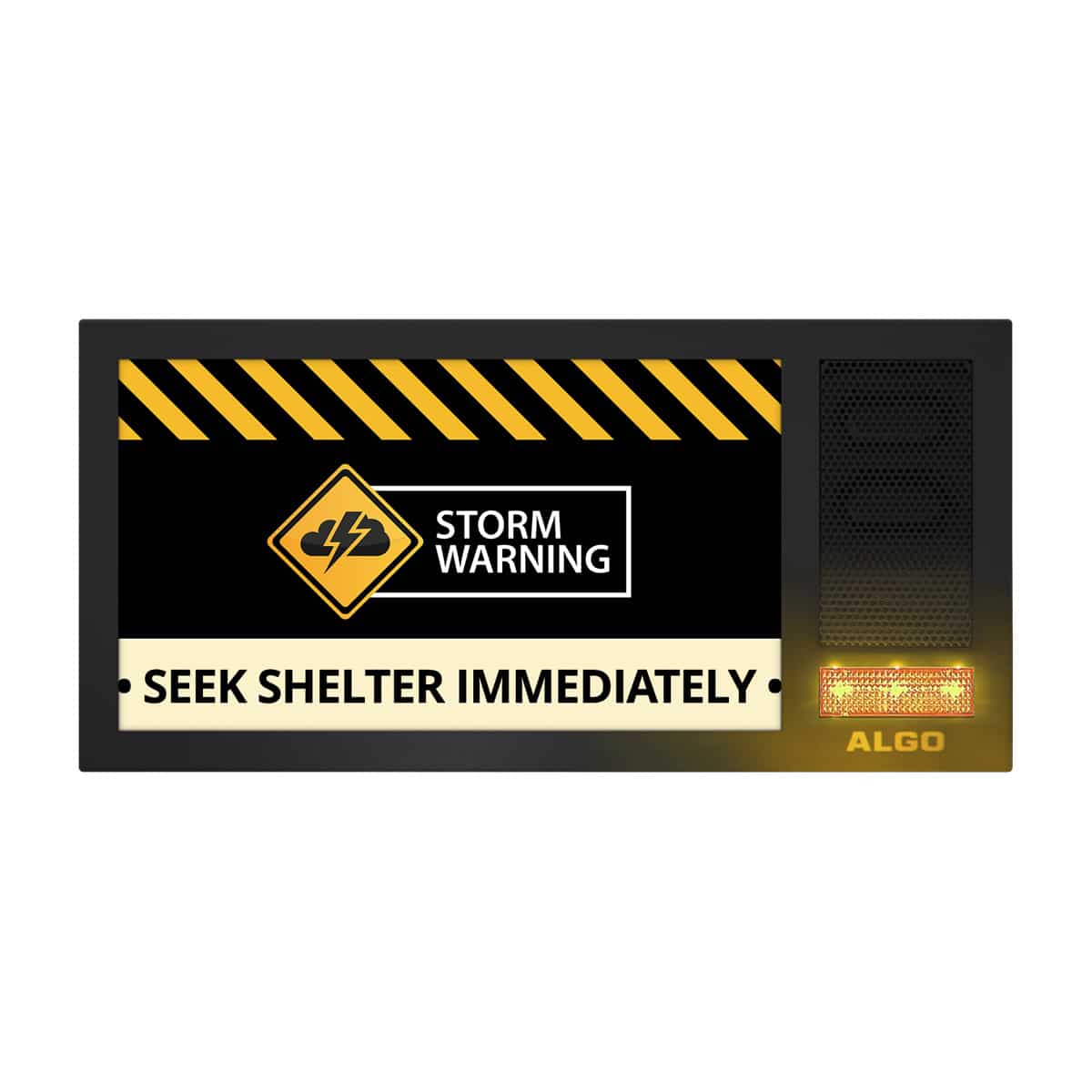
Clock Face
Clock faces display as either digital or analog. Users can choose to utilize a template that enables the clock to take up the full screen or be embedded in the corner of a layout. Clock faces are also customizable. Users can choose to use the organization’s brand colors or customize colors and fonts based on preference.
Idle Configuration
When idle, the device will display either an image or a clock, rotate through a variety of graphics or messages, or go to sleep.