Technical Overview: Multicast Zoning vs Legacy Channels
For both legacy and IP systems, organizations often need to segment speakers into groups, which are often referred to as zones. However, referring to both analog zone controllers as zones or multicast groupings as zones can cause confusion. Read below to see how Algo mitigates this issue.

Grouping Speakers: Utilizing Zones and Channels
For both legacy and IP systems, organizations often need to segment speakers into groups, which are often referred to as zones. This can get confusing as organizations will use the term zones to define both IP-based zones and analog-based zones. In legacy environments, these groups of speakers (i.e. zones) were often grouped behind the amplifier. In IP environments, devices are self-amplified and can be grouped independently.
In analog environments, grouped speakers are connected by physical wires and typically managed by a zone controller. In IP environments, grouped speakers are network-based and thus can be assigned to multicast groups. To simplify this discussion, Algo will refer to IP speaker grouping with the use of multicast as zones, and analog speaker grouping by a wire as channels.
Speaker Grouping in IP Environments: Multicast Zones
As defined above, multicast capabilities are available within all Algo IP endpoints, such as Algo IP Speakers. With multicast functionality, IP endpoints can easily be grouped into zones and each IP endpoint can be assigned to up to 50 multicast zones.
In operation, a multicast sender will push a message to the network for specific multicast zones. The multicast receivers are configured to listen to broadcasts for any of their pre-configured zones, and automatically play messages that coordinate to that respective zone. As self-amplified devices with multicast capability, organizations can group IP speakers independent of an amplifier, whereas legacy zoning typically occurs behind the amplifier.
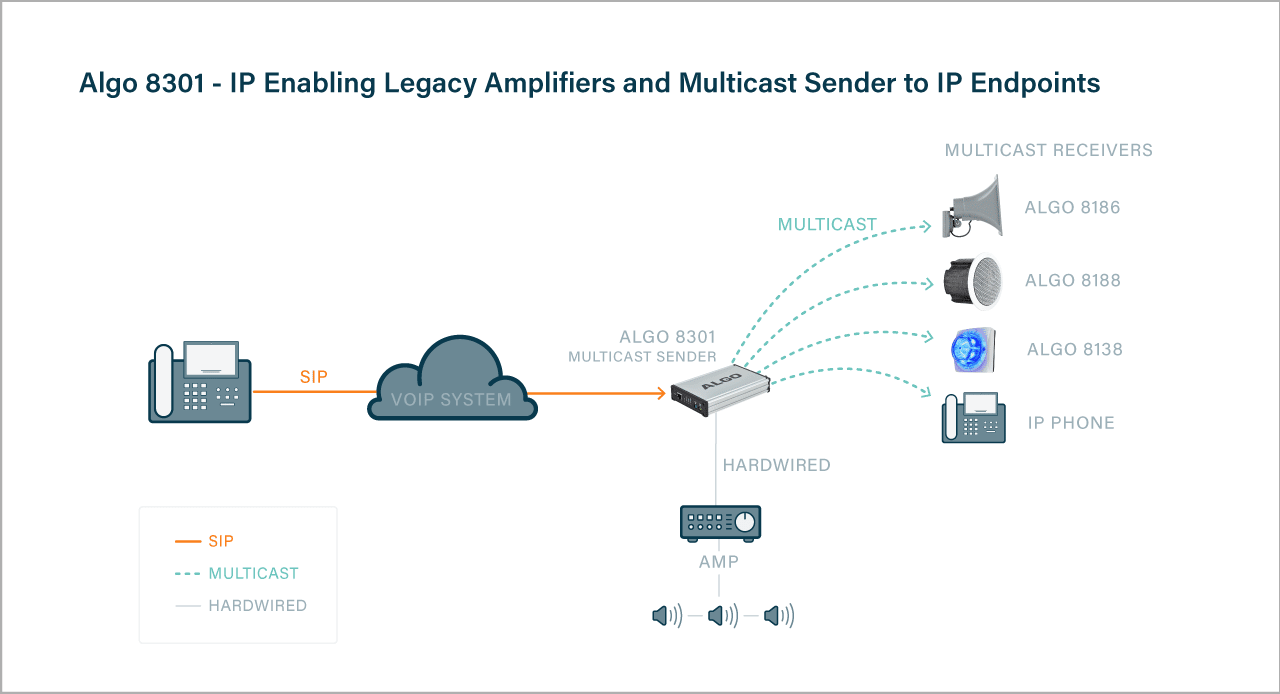
Most Algo IP endpoints can be configured to act as a multicast sender, including an active IP speaker. However, in large deployments, it is often recommended to use the Algo 8301 IP Paging Adapter as the multicast sender since it can be secured safely in a locked server room, IT room, or office.
Speaker Grouping in Legacy Environments: Legacy Channels
In legacy paging systems, speaker groups are often created with the help of zone controllers and zone amplifiers. As such, speaker groupings occur behind the amplifier. Since systems are not network-based, the groups are determined by the wiring configuration which creates the speaker grouping that Algo will refer to as channels.
When these legacy systems grouped behind an amplifier need to be integrated into an IP communication system, the Algo 8373 IP Zone Paging Adapter can be deployed. As a SIP endpoint, the 8373 will register to the IP communication system seamlessly while forming a bridge to the legacy amplifier and speaker groupings.
Algo’s 8373 IP Zone Paging Adapter allows organizations to retain legacy zoning while bridging analog amplifiers to an IP system. In the legacy system, a dedicated zone controller may be installed in addition to the zoned amplifier; the 8373 replaces the zone controller and simplifies the overall system.
The 8373 contains three high-powered relays that can be used for switching the output signal of a single amplifier for up to three different groups of speakers (channels). Where an amplifier is required to be zoned, the 8373 can switch audio and control up to three groups of analog speakers without needing an additional legacy zone controller. These channels can be paged individually or can be paged in every possible combination.
Note: Analog speakers will need to be appropriately wired to the 8373 internal relays, which can switch up to 500 W using a 70 V amplifier, 180 W using a 25 V amplifier, or 720 W using a 100 V amplifier.
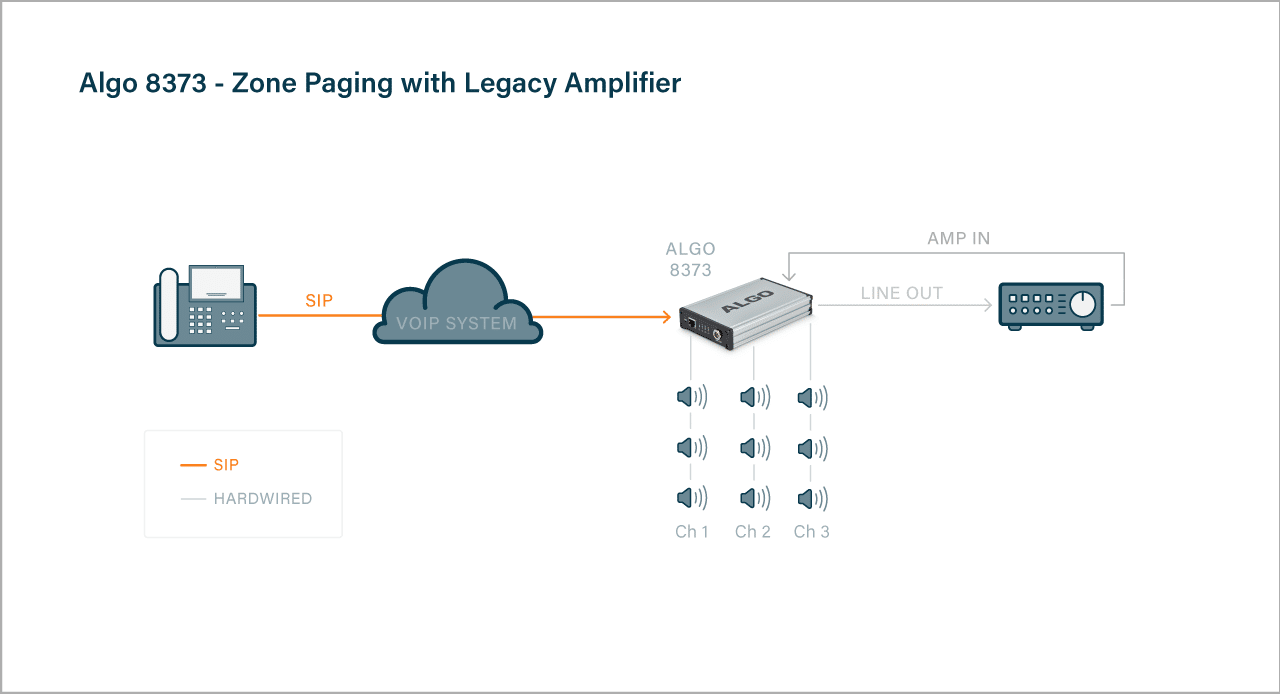
A Hybrid Environment: Merging IP Zones with Legacy Channels
In an IP communication environment, organizations typically have the option to either utilize a full deployment of IP speakers or IP-enable existing legacy speakers. However, a third option that many organizations are implementing, is to do a combination of both using multicast zones and legacy channels.
Many organizations will choose this hybrid model; retaining legacy equipment for part of their environment and deploying new, fully IP equipment for other areas in their environment. In this environment, an organization will have the ability to group speakers with multiple combinations of zones and/or channels.
Many organizations choose to deploy the 8373 IP Zone Paging Adapter to retain legacy grouping via channels as well as register the 8373 device as a multicast sender or receiver. For large environments with legacy infrastructure where multiple channels need to be retained, multiple 8373 devices can be deployed. Since the 8373 devices can be registered as multicast senders or receivers, they can retain legacy groupings while being part of IP multicast zones.
In an environment with an 8373 deployed among IP speakers, the 8373 can act as a multicast sender where it can both activate a group of analog speakers behind an amplifier as well as activate IP multicast speakers configured in zones.
To learn more about bridging IP systems to analog environments, see article 8301 vs. 8373.
Learn more about algo IP Endpoints
SALES SUPPORT
Do you have a sales inquiry?
Contact support for anything you need.

