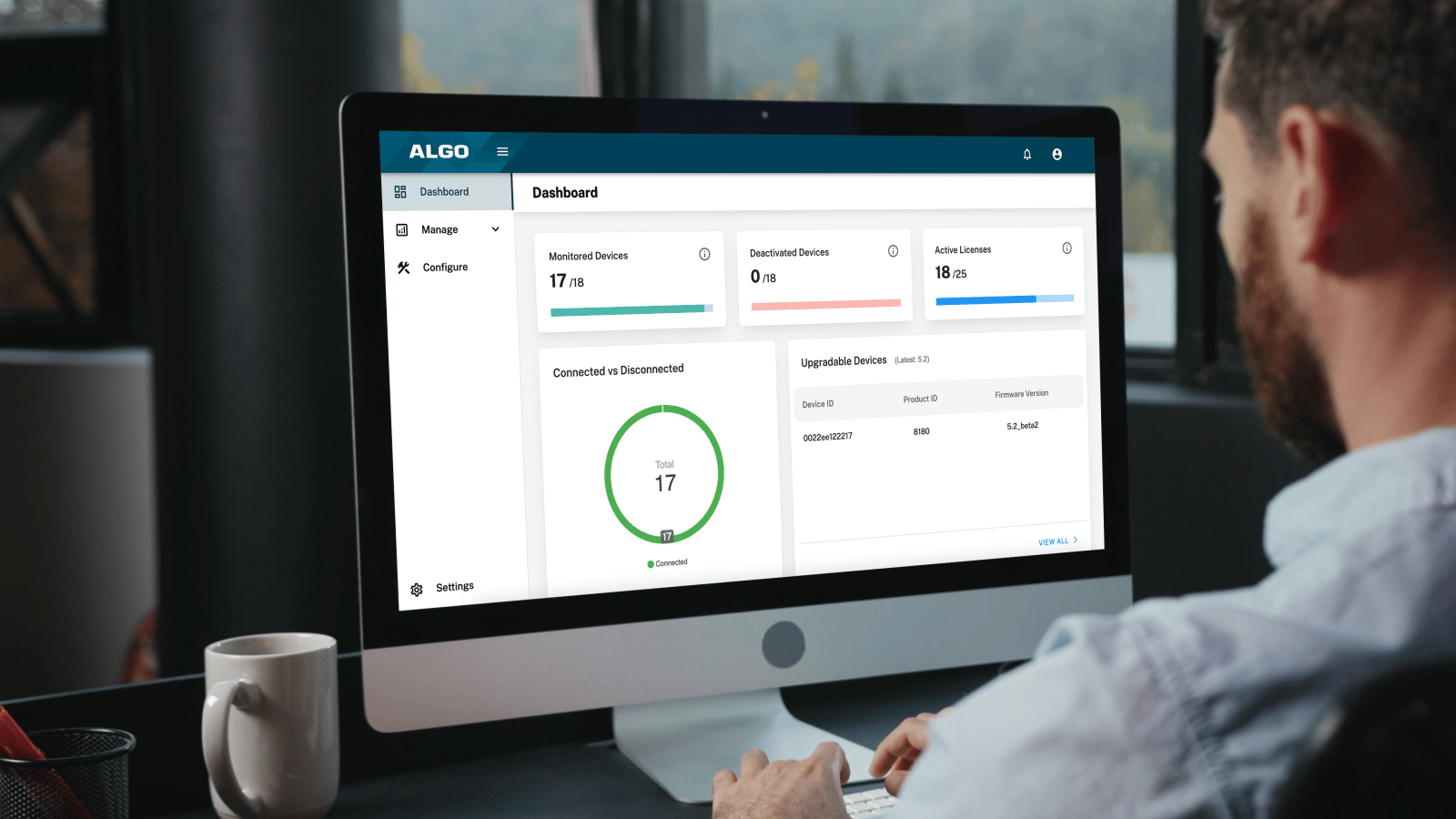December 2023.
Algo is excited to share new features as well as some improvements to existing functionality on the Algo Device Management Platform (ADMP) for easy remote device management. With our latest updates, users have more insight into the health of their Algo IP Endpoints and streamlined data safeguards.
Watch the video presented by the Algo team to learn more about ADMP’s new features, or read the full article below.
New Features for Easy Remote Device Management
- One-click Device Configuration Backup – The one-click backup allows users to effortlessly back up the configuration of all registered Algo IP Endpoints using the ADMP with a single click. This backup ensures users can quickly recover from unexpected failures, offering a time-saving solution to safeguard device settings.
To generate a backup of the registered Algo devices, simply go to the new Export page on ADMP and click Generate Backup. After backing up all devices, a link will appear, allowing users to download a ZIP file. Within that file is the configuration file for every device as well as a report.
- Fault Detection The fault detection feature in the ADMP provides a notification if a wiring fault occurs between an Algo IP endpoint and its accessory.
Fault detection is currently available for the following devices:
– 8198 PoE+ Ceiling Speaker and 1198 Satellite Ceiling Speakers
– 8196 PoE+ Horn Speaker and 1196 Satellite Horn Speakers
– 8028 IP Doorphone (Controller + Intercom)
Fault detection allows users to be aware of problems before receiving reports from the field. This enables users to proactively correct the problem quickly, minimizing downtime.
When a fault occurs, users will see a warning symbol next to the device on the Monitor page. Email notifications can also notify users as soon as a fault occurs. Users may opt into email notifications from the Settings page.
Improvements to Device Management and Monitoring Tools
- Disconnection time – Algo has added disconnection time so users can see the exact date/time that a device disconnects from the ADMP. Users can see the disconnection time on the Monitor page under the Disconnected tab.
- Email Revamp – Algo’s email communication for the ADMP has undergone a transformation.
With the ever-evolving capabilities of the ADMP, device management is becoming more streamlined and efficient. Stay connected with Algo to receive news of the latest updates to the Algo Device Management Platform.