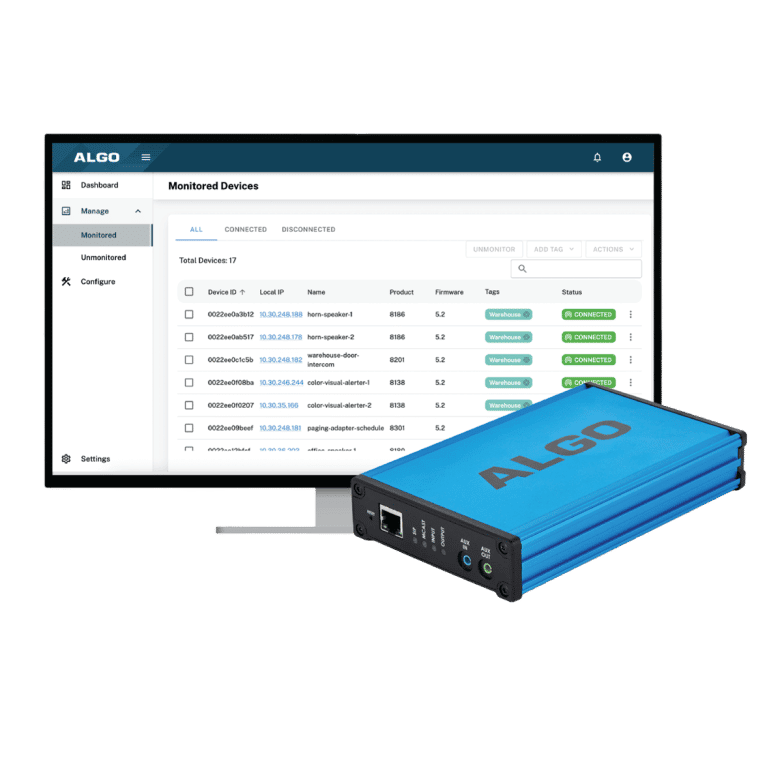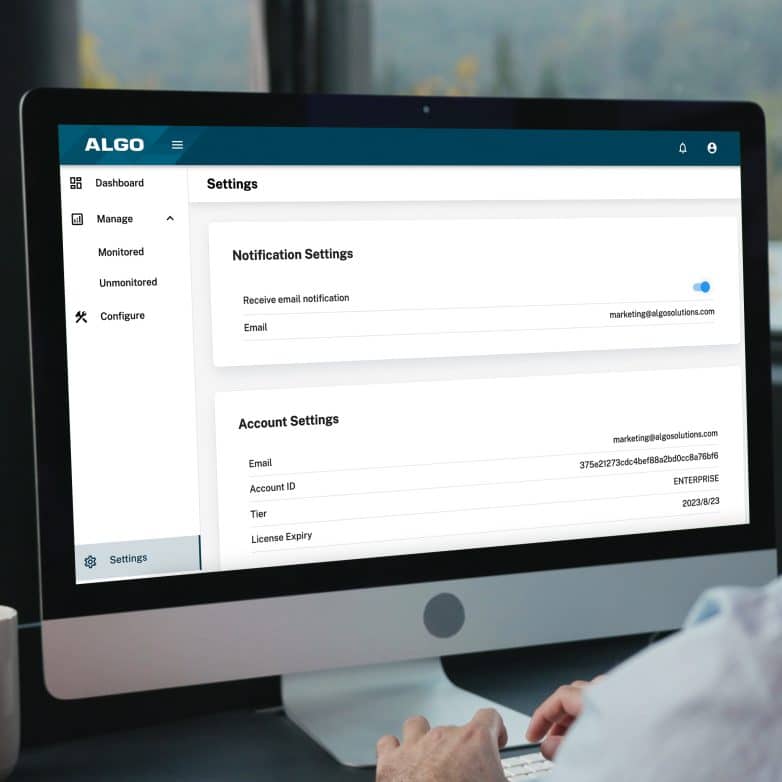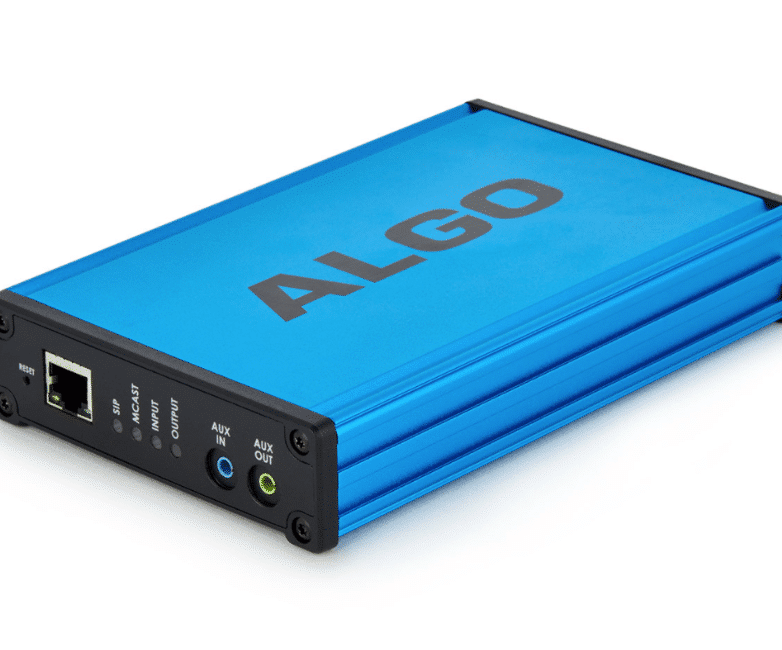Why It Matters: Remote Configuration
Algo’s solution for remote configuration allows users to easily navigate through the intuitive Algo web interface to customize their Algo ecosystem for effective IP paging, notification, and alerting.
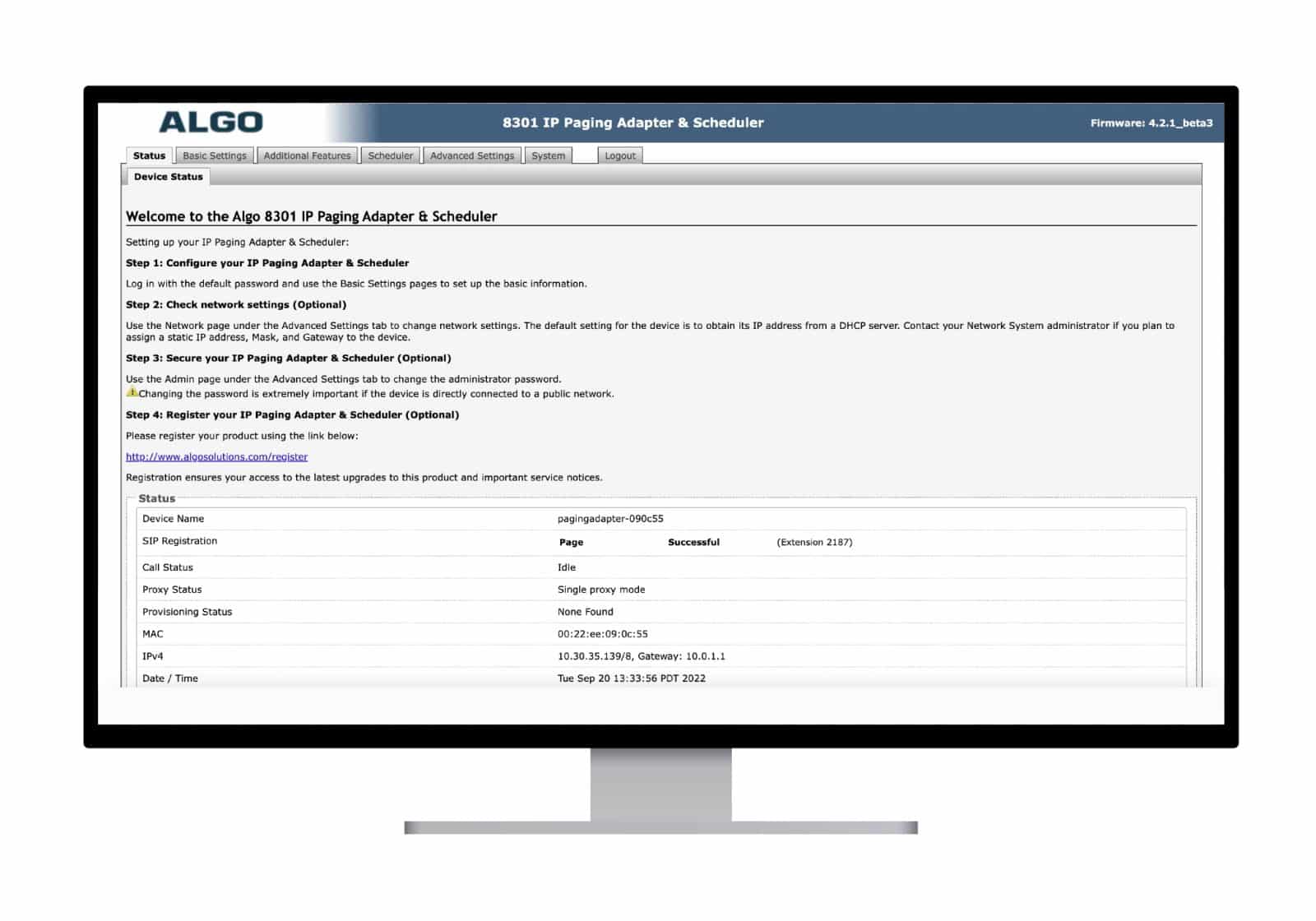
What is Remote Configuration?
With traditional paging systems, any adjustment, big or small, needs to be physically accessed to make a change. Changing the volume setting means going to each individual speaker and turning the physical knob on that speaker. To change the brightness of a traditional strobe light requires physically adjusting it on that individual visual alerter. Now, however, all of these adjustments can be made simply and quickly through remote configuration on a computer connected to the network.
Through Algo’s intuitive web interface, IP endpoints can be deployed in any IP-based UC, Collaboration, or Mass Notification environment and their settings can be easily adjusted. With remote configuration, it is easy to deploy, adapt, and understand what is going on in the ecosystem.
Remote configuration requires no additional software. The web configuration portal can be accessed via the IP address. As long as a user has network access, the user can easily change configuration settings on the device, such as the multicast zone, speaker volume, or flash patterns.
Why Remote Configuration Matters
With quick access to the web interface from any computer on the local network, a user is able to make any change they need to customize the performance of their Algo devices. This saves companies and teams time and cost as there is no longer a requirement to go to an individual device to make these changes. Remote configuration can be centralized provided there’s a connection to the network.
As mentioned above, anything can be done from changing an extension number to selecting a particular flash pattern or setting a device as a multicast sender. All SIP-based configurations can happen through the web interface. The flexibility in how you want devices to operate gives complete control to the user.
Using Remote Configuration for Algo Devices
Algo’s web interface is easy to use across all devices. The layout and many of the features are mirrored across Algo’s entire portfolio. If a user becomes familiar with how to use the web interface in one device, such as the 8301 IP Paging Adapter, then the user can easily find familiarity with all Algo devices, such as the 8190S IP Speaker – Clock – Visual Alerter, 8128 IP Visual Alerter, and the 8028 IP Doorphone.
The general status is displayed on the main page so teams can easily and quickly see the functionality of the device. A user is shown the access of the device, the state of the device, if the device has a successful connection, whether the device is currently on a call, or how the volume is set for the device. Overall, this page makes it easy for organizations to check and understand the power load, IP address, etc. of a device. This page can also be hidden if the user doesn’t want it to be visible.
Traditionally, a user would have to go to an amplifier or speaker to tap it. Changes can now be applied through the web interface. For example, the volume could be set to 8 instead of 7 on a speaker in a warehouse to be sufficiently heard and it could be set at 4 on a speaker in an office to not be too loud. In education, a user can easily go into the web interface and change the zone configuration for particular classrooms.
Navigating Algo’s Web Interface
Among many of the benefits of Algo’s web interface includes the organization of tabs and information, with the key main tabs including Basic Settings, Advanced Settings, and System.
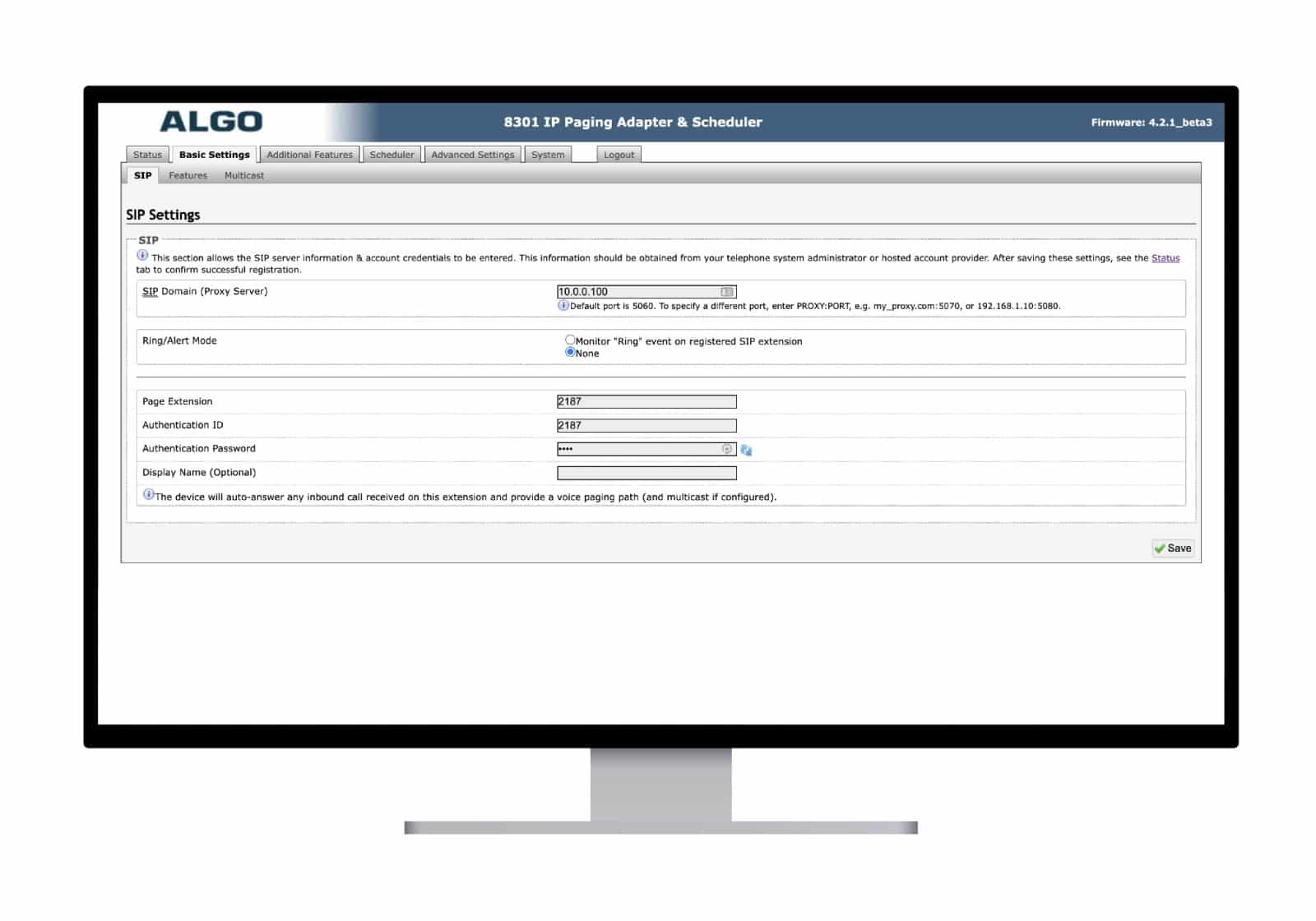
Under Basic Settings, the most relevant information is displayed, such as commonly used features. This section also includes a sub-tab for all SIP accounts.
The Advanced Settings tab includes network configuration and additional debugging tools to keep the device running smoothly.
The Systems tab allows users to back up and restore configuration files, upgrade firmware, manage files, and access logs for debugging.
Key Features of Web Interface
All Algo devices are SIP-configurable, PoE-powered, and multicast-capable. Algo IP endpoints have a number of key features that make building an Algo ecosystem straightforward. Any Algo device can be configured to be either a multicast sender or a receiver. As such, users can quickly configure zones and apply rules to zones.
In the case where a device has been installed but its location is unknown, a user can play a tone right from the web interface, which can be accessed from a phone, desktop, laptop, or other device that can connect to the network. When logged in to the web interface through a mobile device, the user can play the tone while walking around an establishment to easily locate each particular device.
Benefits of Algo’s Web Interface
Algo’s web interface is a management tool that is user-friendly and acts as a command line. It was designed to be well organized with a focus on content distribution. Customers value how the tool is simple to use and organized in a way that anyone who needs to can enter into the web interface and navigate through the main tabs and sub-tabs without difficulty.
This powerful interface has a lot of options for easy configuration and customization. It gives the user a lot of options to establish full control of how they want their system to look and operate.
Algo’s web interface is constantly evolving to allow for even more intuitive navigation and use.