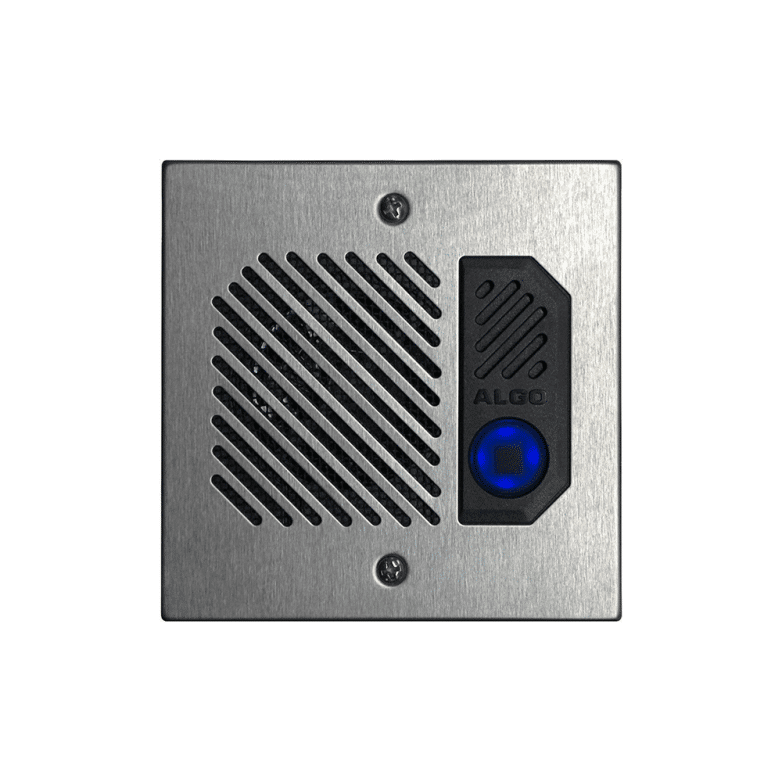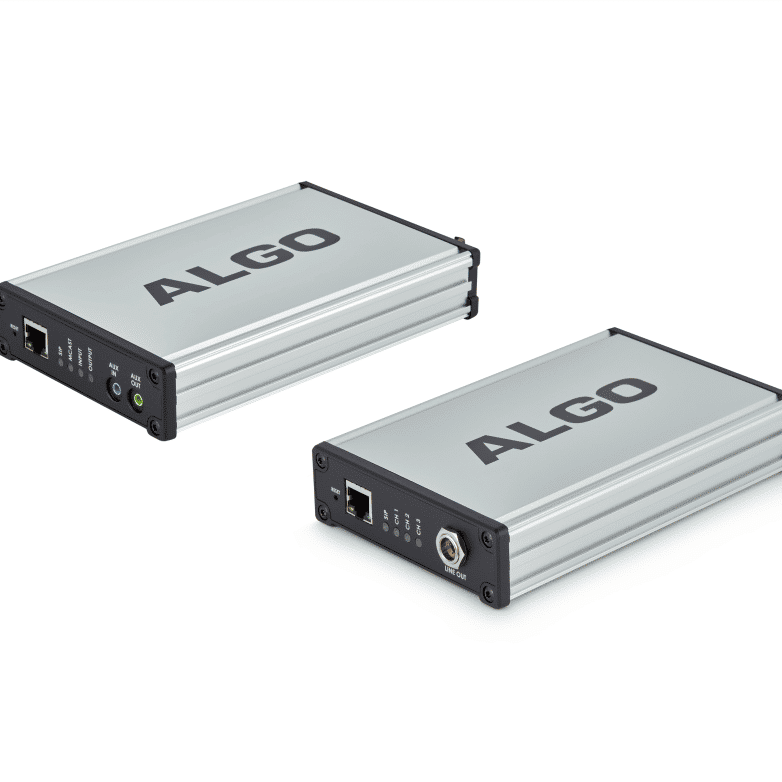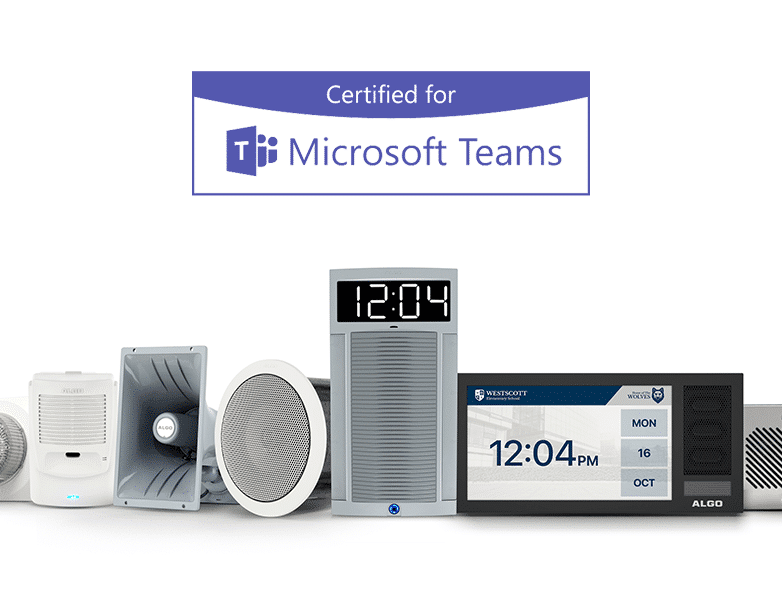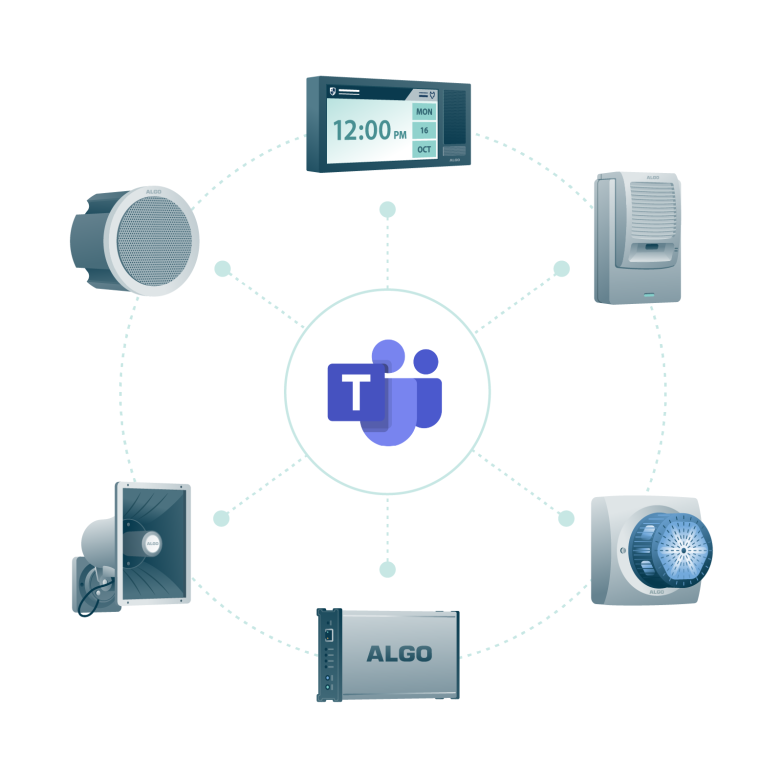Microsoft Teams Compatibility
Algo IP Endpoints are certified for compatibility with Microsoft Teams. When registered in the Microsoft Teams SIP Gateway, Algo’s endpoints can be configured to accommodate dozens of different applications, from IP paging to emergency alerting, and hands-free visitor communication.

Table of contents
Algo & Microsoft Teams Compatibility
Native Compatibility
Algo IP Endpoints are certified for native compatibility with the Microsoft Teams SIP Gateway, accommodating dozens of different applications, from IP paging to emergency alerting, and hands-free visitor communication – all natively compatible in Microsoft Teams. Additionally, Algo endpoints may also be registered to Microsoft Teams using a compatible Session Border Controller.
Registering Algo IP Endpoints to the Teams SIP Gateway is a quick a straightforward process (see the Microsoft Teams Configuration Guide).
Deploying Algo within Microsoft Teams Environment
Algo IP Endpoints have been tested and certified for native compatibility with the Microsoft Teams SIP Gateway. In order to deploy an Algo device, the following requirements must be met:
- Algo IP Endpoint must be running Algo FW v5.3.4 or higher
- A Microsoft Teams license must be available in the Teams Admin Center. Typically this would be a Shared Device License, although it may instead be associated with a full user license. Direct Inward Dialing (DID) must be associated with the license.
For full deployment details and a step-by-step guide, please see the Microsoft Teams Configuration Guide.

Algo & Microsoft Teams
Native Compatibility with IP Endpoints: Speakers, Intercoms, Displays, Paging Adapters & Strobe Lights
Algo IP Endpoints and Microsoft Teams combine to deliver high-quality industrial communication for voice paging, alerting, and secure door entry. Learn how to register your Algo IP endpoint into MS Teams via the SIP gateway in this step-by-step tutorial. For additional support, contact the Algo support team today.
Applications
in Microsoft Teams
Algo IP Endpoints are powerful, yet versatile devices and when deployed in Microsoft Teams environments, can serve a variety of applications. The most common uses of Algo IP Endpoints include:
- Voice Paging & Public Address (PA): Deliver both live and pre-recorded messages for general announcements and communication to mass audiences.
- Emergency Notification: Broadcast loud audible announcements of emergency messages and tones to provide notification to occupants of a building during an emergency.
- Loud Ringing: Provide solutions for effective audible alerting in noisy or noise-sensitive environments where a regular telephone ring or night bell may go unnoticed.
- Secure Door Entry: Ensure two-way talk can easily be established with visitors and establish effective solutions for secure door entry and door control.

Voice Paging in Microsoft Teams
Algo IP Speakers and IP Paging Adapters are optimally designed to provide simple, yet effective voice paging solutions. Able to seamlessly integrate with Microsoft Teams via the SIP Gateway, Algo IP Speakers and Paging Adapters offer an extension for a Teams environment. Algo IP Endpoints may be deployed for voice paging in Microsoft Teams in one of two ways:
- Deploying a full set of Algo IP Speakers for a full IP-based paging system
- Deploying Algo IP Paging Adapters to IP-enable legacy voice paging infrastructure.

Emergency Notifications in Microsoft Teams
Algo IP Endpoints offer highly noticeable solutions for emergency notification and alerting using a combination of loud speakers and highly visible LED lights. Algo endpoints natively integrate into the Microsoft Teams SIP Gateway, enabling organizations to deploy an effective emergency communication system. Algo IP Speakers are designed to deliver loud, distinctive alerts, while Algo IP Visual Alerters offer additional alerting in environments with loud background noise or where workers may be wearing hearing protection. Algo’s endpoints for alerting and emergency notification are effective in instantly informing building occupants about critical events.

Loud Ringing in Microsoft Teams
Algo IP Speakers can be deployed in a Teams environment to provide effective loud ringing where traditional telephone rings or night bells may go unnoticed. Algo’s suite of IP speakers is Teams-compatible and includes a range of features, such as wideband audio and ambient noise detection, to ensure loud ringing is effectively delivered to the intended occupants of a building or environment.
Algo IP Speakers can be implemented for loud ringing in Microsoft Teams in two ways; by registering the device to the SIP Gateway or by utilizing the 2507 Ring Detector.

Secure Door Entry in Microsoft Teams
Algo IP Intercoms provide organizations with an easy solution for secure door entry within a Microsoft Teams environment. Algo IP Intercoms are Teams-certified, allowing users to establish safe and reliable two-way communication with visitors. Algo intercoms are outdoor-rated and include a two-part solution for extra security and to prevent tampering. Algo intercoms can be used in Teams for:
- Visitor communication and access control
- Emergency and non-emergency access points
- Office or room secure areas
Microsoft Teams Compatible Devices
Algo offers a suite of Microsoft Teams-compatible devices. Algo IP Endpoints can integrate natively with Microsoft Teams via the SIP Gateway. This enables organizations to seamlessly utilize Algo IP Endpoints, including IP Speakers, Paging Adapters, Intercoms, and Visual Alerters, directly within the Teams interface.
Algo IP Endpoints extend the Microsoft Teams ecosystem to ensure communication can be delivered to all occupants of an organization’s environment. Enhancing the Microsoft Teams communication system, Algo IP endpoints provide solutions for voice paging, emergency alerting, loud ringing, and secure door entry.
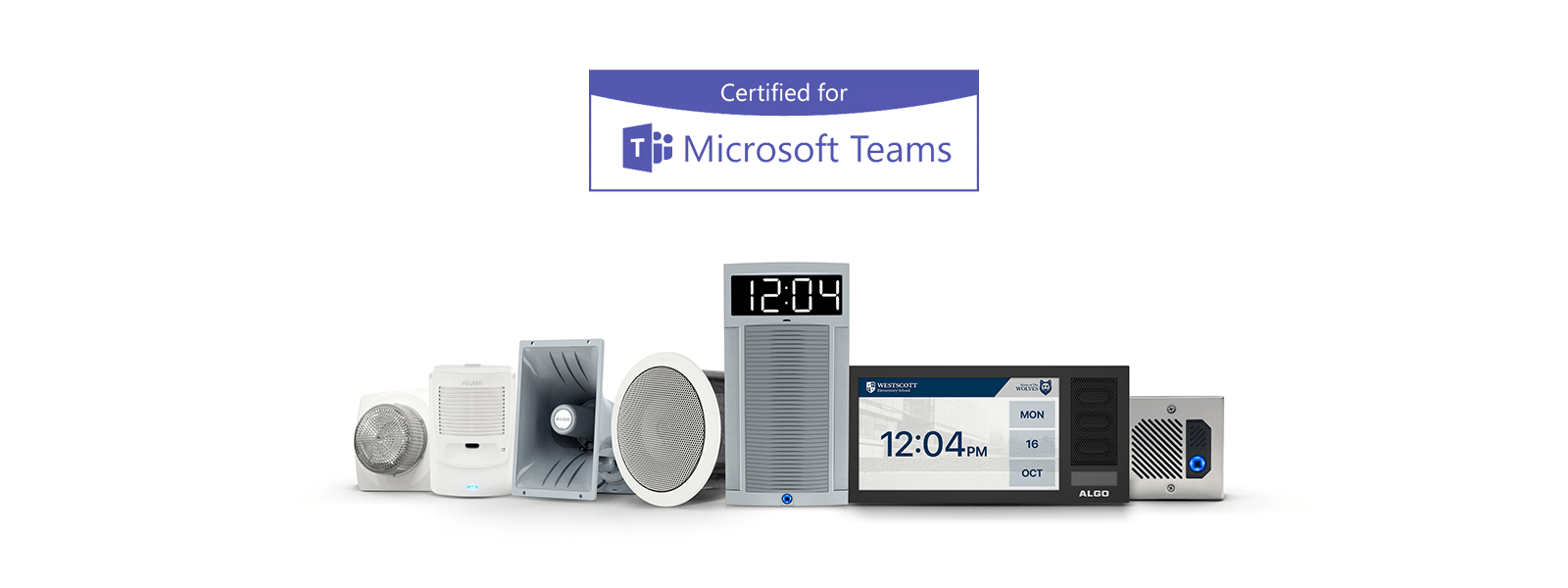
How to Deploy Endpoints in Teams
How to Register Devices
Registering Algo IP Endpoints to the Microsoft Teams SIP Gateway is a quick and straight-forward process. Algo devices can be configured to support Microsoft Teams by enabling Microsoft Teams Support within the web interface. Once enabled, users are prompted to enter their Microsoft Teams credentials, from there, the Algo IP Endpoint will communicate with the Microsoft Teams SIP Gateway portal to complete registration.
For full deployment details and a step-by-step guide, please see the Microsoft Teams Configuration Guide.
Devices’ Requirements for Compatibility
Algo IP Endpoints have been tested and certified for native compatibility with the Microsoft Teams SIP Gateway. In order to deploy an Algo device, the following requirements must be met:
- Algo IP Endpoint must be running Algo FW v5.3.4 or higher.
- A Microsoft Teams license must be available in the Teams Admin Center. Typically, this would be a Shared Device License, although it may instead be associated with a full user license. Direct Inward Dialing (DID) must be associated with the license.
Leveraging Multicast for Scalability and Cost Efficiency
In most applications, only a small number of Algo IP Endpoints will require a SIP registration to Microsoft Teams – sometimes as few as a single device. Leveraging multicast, Algo IP endpoints can scale a solution to any number and combination of endpoints without requiring each endpoint to be registered to Microsoft Teams.