Algo IP PA System – SIP Endpoints for Voice Paging and Notification
Algo’s IP PA system for voice paging and notification is a network-based solution that integrates into any SIP-enabled VoIP telephone system. All Algo IP products are 3rd-party, SIP-compliant endpoints. A variety of speakers (wall / ceiling / horn), paging adapters, and visual alerters (strobe lights) are available to suit any public address system requirement whether it is a single room or large enterprise / campus environment.

Paging Over IP Systems
Voice paging is an important element of communication to mass audiences in many locations, including in schools, warehouses, and hospitals. For organizations who have migrated to VoIP environments, deploying an IP PA system is critical to ensure voice paging is effectively integrated and enabled within their VoIP system. With IP-based paging, more features can be accessed, and more actions can be achieved compared to analog paging. While IP paging systems may seem complicated, deploying IP paging is as simple as deploying IP phones.
Algo’s network PA system integrates into any SIP-enabled UC or Collaboration System. Algo’s high-functionality IP endpoints for voice paging include a range of IP Speakers, IP Paging Adapters, and IP Display Speakers. Utilizing Algo IP endpoints, organizations can easily deploy an effective IP paging system design integrated into their UC system.
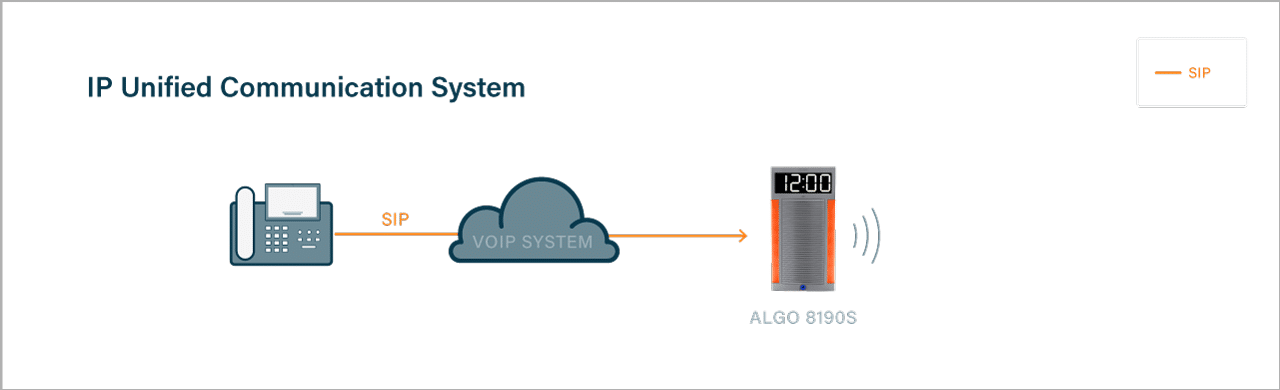
When organizations are looking to deploy an IP paging system, they have two potential routes to consider: to deploy a full IP system comprised of strictly IP endpoints, or to IP-enable existing paging infrastructure (I.e. legacy amplifiers and speakers) with IP Paging Adapters. Full IP systems bring significant flexibility and unlock the complete set of features within IP devices, whereas paging adapters allow organizations to migrate to IP paging with lower upfront costs. Algo devices are all PoE-powered, network configurable, and multicast capable, making them easily deployed, managed, and scaled across different organizations.
Deploying an Effective IP PA System
Creating a successful IP paging system involves considering many factors. With Algo’s design service, the team will ensure your project runs smoothly for optimal performance. As part of the service, Algo helps you analyze your space, make notes of materials, and provide recommendations for device placement.
To assist with your setup, please check the following guides:
For more comprehensive support, check out Algo’s professional design services – Feel free to contact us to explore your options and enhance your project.
Discover Algo’s design services →
Algo’s Solutions for IP Paging
Full IP Paging Solution
Algo offers a comprehensive solution to develop a full VoIP paging system designed for various applications. With a variety of IP endpoints, such as IP speakers, paging adapters, displays, visual alerters, and intercoms, Algo enables users to communicate efficiently across different environments.
Build your VoIP paging system →
Paging with Satellite Technology
Algo’s IP speakers designed with satellite technology enable organizations to easily extend the reach of communication across any large, open areas. Algo’s satellite speaker solution is ideal for spaces where multiple speaker deployments are required in the same space, such as along hallways, in courtyards, or around the perimeter of a building. With both horn and in-ceiling selections, organizations can deploy voice paging effectively with fewer network drops.
Explore satellite speaker technology →
Analog
Algo paging adapters are designed to IP enable a legacy analog amplifier and speaker infrastructure. These adapters offer a seamless bridge from a VoIP / UC platform to a legacy analog amplifier. Like Algo speakers, the paging adapters register to the telephone system as a 3rd party SIP endpoint. Algo paging adapters enable organizations to modernize their paging systems without replacing existing analog equipment.
Bridge IP to your analog system →
Hybrid paging
Algo’s hybrid paging system combines the flexibility of IP endpoints with the compatibility of paging adapters. The combination of legacy speakers and amplifiers with IP speakers, visual alerters, and displays creates a cost-effective solution to modernize environments. Algo paging adapters harmonize new and old systems to bring ensure seamless communication across every area of an environment.
Establish a hybrid paging system →
How it Works – IP Paging Made Simple
When integrating to a VoIP communication system or unified communications (UC) platform, Algo IP endpoints, such as IP Speakers and Paging Adapters, can be easily installed. These endpoints function as any other IP telephone in a system with a simple configuration. An endpoint is activated when a SIP extension associated to that endpoint is called. Within Algo endpoints, this is referred to as a Page extension, which enables the device to recognize the configured extension and auto-answer when called. Any device living in the UC environment can call an Algo IP Speaker to make a voice page or public address (PA) announcement. All Algo IP speakers have an embedded microphone to support talkback and for ambient noise detection.
Algo IP Speakers are registered to the VoIP system via SIP and are accessed for configuration via web interface which is accessible via the IP address of each individual speaker. If the IP address is unknown, the Algo Network Device Locator can be used to find the IP address of an Algo speaker. The device can also announce this information itself via the DHCP server once it is connected to the network. The device also supports Central Provisioning for registering multiple endpoints in larger enterprise deployments.
Depending on the VoIP system, an SIP endpoint license associated with the UC platform may be required to register the device. One license will be required per extension registered. If multiple extensions are registered to one Algo endpoint, then a license will be required for each registered extension. On a hosted or cloud platform, the extension/seat required for the speaker will be potentially treated the same as any other extension on the VoIP system and incur a monthly cost or similar fee.

Scaling IP Paging with Multicast
Multicast
Algo’s network PA system can be easily scaled to cover any size room, building, campus, or enterprise environment with multicast.
RTP Multicast, generally referred to as multicasting, allows data or information to be sent simultaneously to numerous IP endpoints through an IP multicast stream. Algo IP endpoints can be preprogrammed to be either a multicast sender or receiver. Multicast senders can initiate a multicast message and broadcast it to the network. Multicast receivers are programmed to listen for multicast messages, and upon receiving a multicast message, the device is activated to play a tone, flash an alert, or initiate a pre-recorded audio file.
With multicast, organizations can deliver messages to multiple endpoints simultaneously, scaling communication simply and effectively across any environment. Multicast differs from unicast activities (such as a SIP call) in that unicast is a one-to-one messaging system where one
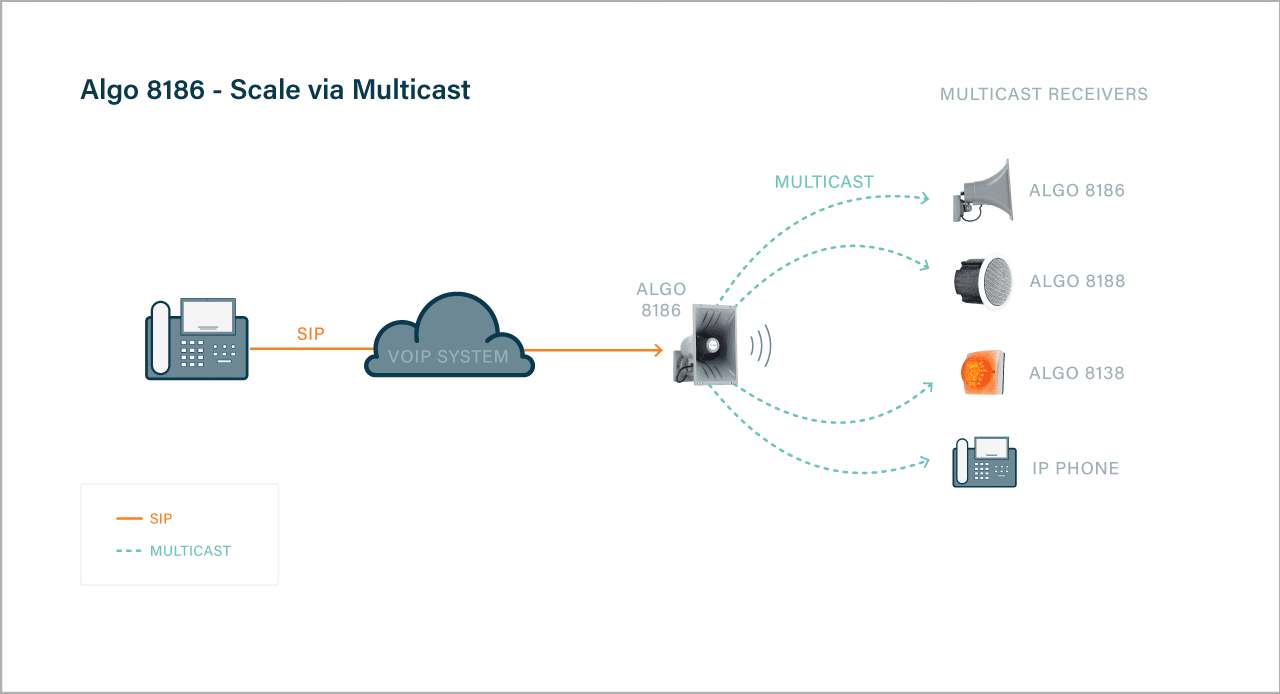
Multicast provides cost-effective scalability using a minimum of SIP-registered endpoints, as only the endpoint designated to send the multicast needs to be registered. Devices configured to receive the multicast do not need registration.
Zone Paging
Zones are generally created in the Algo IP paging system design using a multicast IP address. Each multicast IP address configured in the Sender endpoint will stream the page audio to the specific group of Receiver devices configured. Receiver devices can be members of any number of multicast zones, including “All Call”. There is no limit to the number and combination of endpoints to include in a given multicast zone. Zones can also be configured to an individual endpoint (e.g., classroom speaker) using SIP registration, thereby allowing for any zone requirement to be generally met with an Algo network PA system.
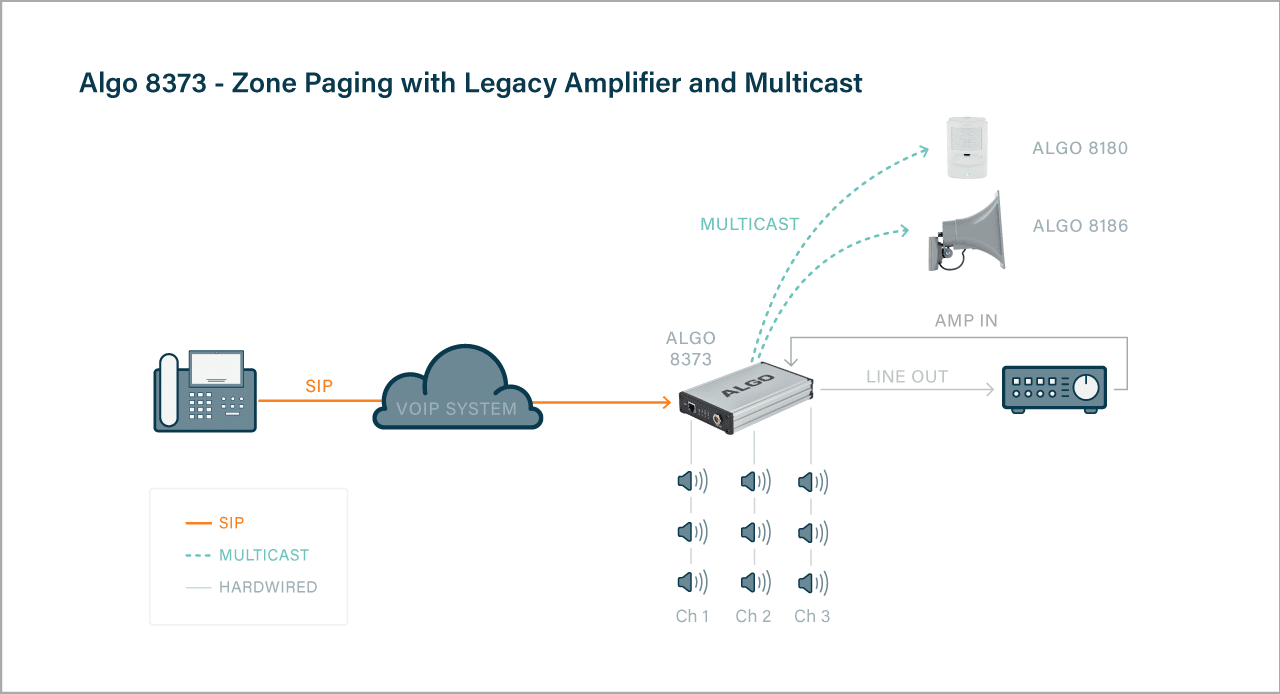
Algo paging endpoints permit up to 50 Page extension registrations per device. This allows for extension-based calling of page zones to be configured (e.g., one-button speed dialing of a page zone from a telephone). Zones can also be configured as DTMF selectable, where only one Page extension is registered to the telephone system. In this scenario, zone paging is selected via the telephone keypad after the device answers the page call (e.g. # 3 for office, # 4 for warehouse, etc.). All Call and Priority Call can be configured using either the extension-based method or DTMF selection.
Multicast zones vs legacy channels →
RTP Multicast with IP Phone Systems
Algo IP Speakers, IP Paging Adapters, and IP Visual Alerters all support SIP registration and RTP multicast. Algo endpoints seamlessly integrate with most leading UC systems and often coexist with other IP hardware, such as Poly, Yealink, and AudioCodes devices.
Leveraging IP Paging for Emergency and Visual Notification
Algo IP endpoints are multifunctional and can be incorporated for use in multiple applications, including emergency notification and visual notification and alerting.
Emergency Notification
Algo IP Endpoints for public address systems serve a dual purpose by also functioning as efficient emergency notification systems. Able to deliver loud audible alerts and highly visible notifications, Algo endpoints allow for emergency notifications to be broadcast across entire environments for timely alerts for occupants. As versatile paging devices, Algo endpoints also support various alerting methods, such as audible alerting with different tones and pre-recorded alerts and visual alerts to enhance the reach and effectiveness of notifications.
Algo endpoints seamlessly integrate with third-party platforms and protocols for a more robust emergency notification system that may incorporate the use of SMS text, email, social, multi-SIP functionality, and various other communication tools.
When paired with any Algo button or accessory with a contact closure, including the Algo 1202 and 1203 buttons, an Algo endpoints can create a quick and easy to deploy emergency communication system.
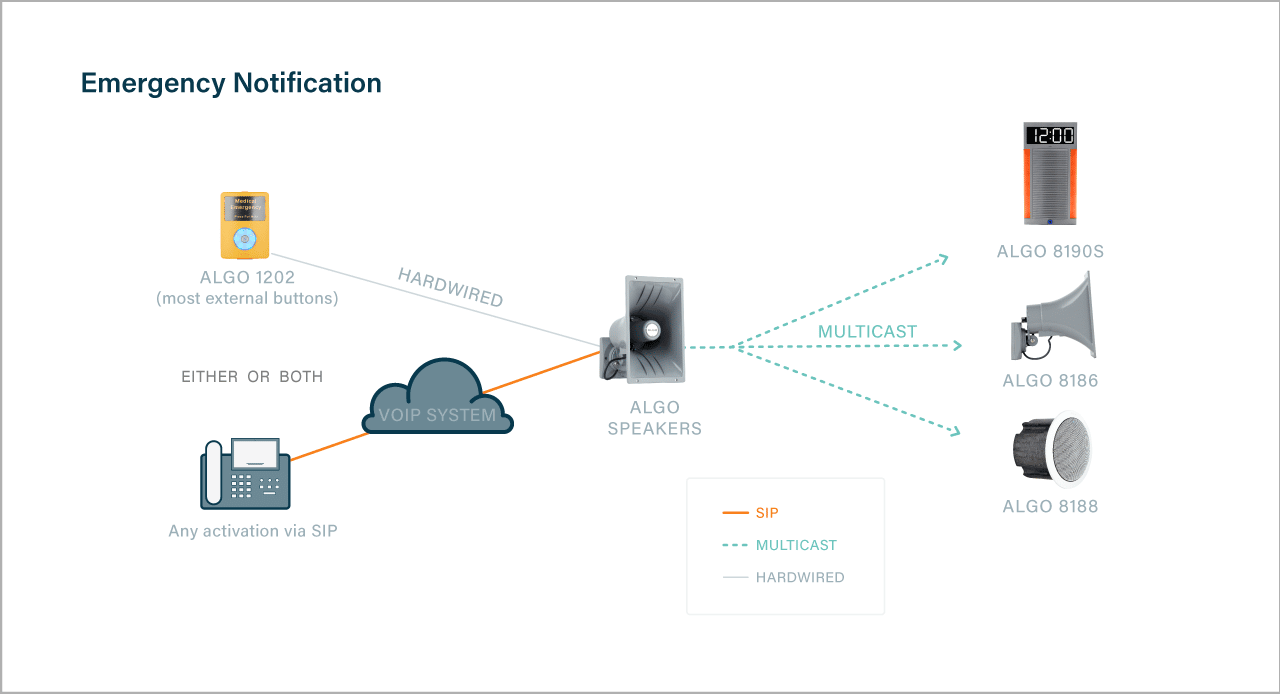
Algo endpoints for emergency notification →
Visual Notification
While audible alerting is more common for IP PA systems solutions, Algo integrates visual elements into voice paging solutions to ensure communication is effectively delivered to a broad audience. Algo endpoints for visual notification include displays and strobe light solutions.

Algo displays, such as the IP Display Speakers, are designed to deliver clear, impactful visual messaging. Featuring customizable scrolling text, graphics, or icons that can be shown alongside audio announcements, Algo displays offer reassurance in environments that are noisy or noise sensitive.
Algo also offers highly visible visual alerters to enhance awareness. With a single-color and four-color option, organizations can deploy visual alerters for various uses. The single-color visual alerter can make audiences aware when a page is in session. The four-color alerter can be coordinated to represent different types of alerts or notifications. With various color and flash patterns available, organizations can easily configure visual alerters to create a customized communication system that tailors to their unique needs.
Explore visual notification solutions →
Monitor and Manage IP Paging System
When deploying Algo IP Endpoints for IP paging, managing devices is as simple as logging into the web interface of each individual device. However, in large deployments where hundreds of devices are installed, organizations typically like a single pane view to manage devices. In such cases, using a tool to manage and monitor all devices in a single place is the preferred option for usability, simplicity, and time efficiency. Algo’s devices are designed to seamlessly integrate into both small- and large-scale environments and has the management tools and capability to operate easily in either.
Algo has three solutions for device monitoring and management:
- using the web UI for individual device monitoring,
- using the 8300 IP Controller for on-premises device monitoring,
- and using the Algo Device Management Platform (ADMP) for cloud-based device monitoring from any location.
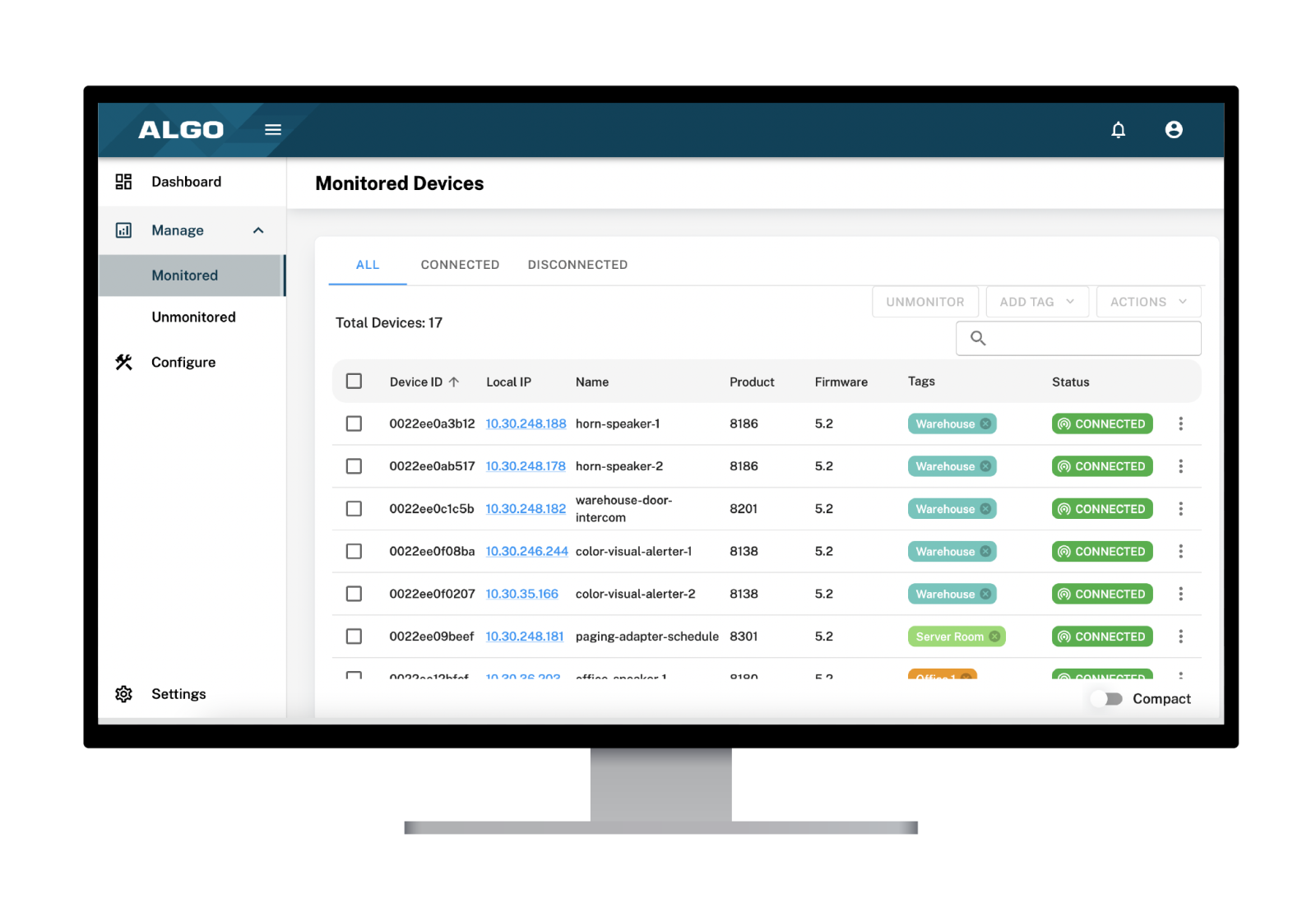
With a list of management activities, an end user or service provider can push to update configuration settings, troubleshoot devices, and upgrade firmware. Devices can be easily grouped via the tagging functionality to be overseen by district, department, and/or functionality. The ADMP is a helpful tool for both service providers and end users to effectively oversee all Algo IP endpoints deployed in a large environment or over multiple locations and networks.


